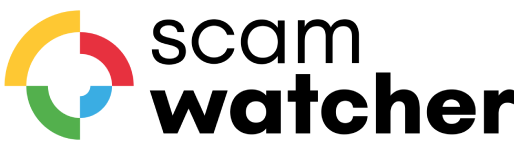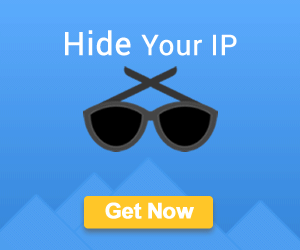Users of ScamWatcher may sometimes notice a lag between changes made on the platform and their reflection in Google’s search results. This article explains why this lag exists and how to speed up the update of information on Google.
Why Is There a Delay in Google Results?
When content is modified or deleted on ScamWatcher, these changes are not immediately reflected in Google search results.
This delay is due to how search engines work, utilizing crawling bots, like Googlebot, to index pages. These bots visit sites at regular intervals, and it may take several days before they revisit the modified page on ScamWatcher, hence the observed delay…
Speeding Up the Update of Google Search Results
Fortunately, Google offers a way to “force” an update of its index, thereby reducing the time to reflect changes to just a few hours.
Procedure to Force Update on Google
In this online form, Google provides a way to gather information to schedule a new pass of its crawling robot.
Here are the steps to accelerate updating ScamWatcher information on Google:
- Go to Google’s update page
- Enter the concerned URL :
- Enter the URL of the ScamWatcher page you want to update.
- Request the update :
- Click on the “Request removal” button. This action can take up to 24 hours to be processed by Google.
By following these steps, ScamWatcher users can ensure that changes made on the site are quickly reflected in Google search results. This helps to provide up-to-date and reliable information to users consulting these results.