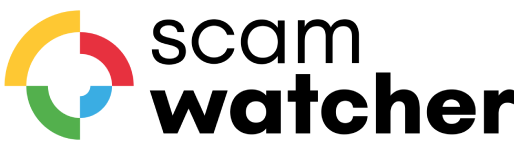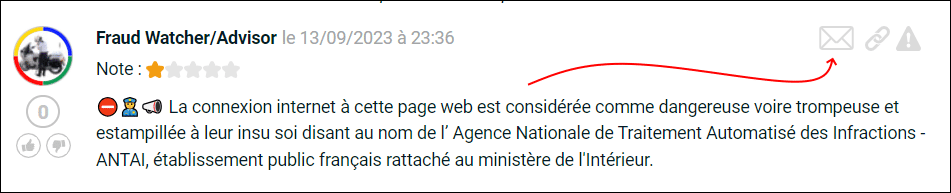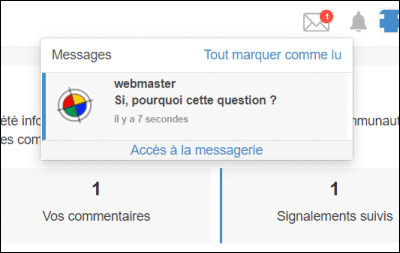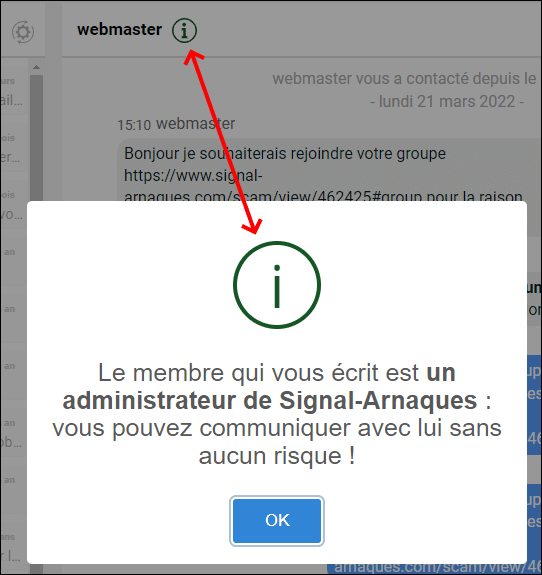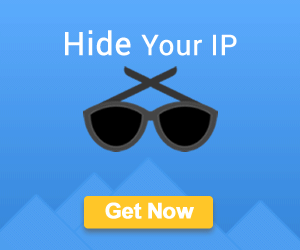ScamWatcher’s internal messaging is a highly anticipated feature by our community. It enables secure communication between users, away from prying eyes. In this article, we’ll explain why this messaging system has become an essential tool and how to use it effectively.
Why is Internal Messaging Necessary?
The need for internal messaging on ScamWatcher arose for several reasons:
- Collaboration Against Scams: Users often wish to unite and take collective action against fraudsters.
- Exchange of Information: Gathering details about specific issues encountered by others, such as product receipt or refunds.
- Discussion About Site-Related Issues: Users sometimes need to discuss problems encountered on ScamWatcher.
Before this update, users sometimes left their email addresses in the comments, which posed security problems. Hence the importance of an internal messaging system…
How to Contact Another User?
To send a private message, you must first have an account on ScamWatcher. Next to a user’s username in the comments, you’ll see an envelope icon. By clicking on it, you can compose and send your message. The person will receive a notification, depending on their account settings.
Tracking Conversations
You will be notified when a user sends you a message, either directly on the site or via email, according to your notification preferences.
Security and Risk Limitation
The internal messaging allows you to communicate without revealing your identity. Be cautious before sharing personal information. To assess the reliability of your interlocutors, an icon next to the username indicates their status on the site (new user, regular, experienced, or administrator). You can block any user exhibiting inappropriate behavior.
Limits on Sending Messages
The number of conversations you can initiate is limited daily, depending on your experience on the site. This measure aims to prevent spam. To communicate non-confidential information to multiple users, use public comments.
ScamWatcher’s internal messaging is a valuable tool for safe and private communication among community members. Use it wisely to make the most of your experience on the site.