Create your user account on Scamwatcher!
A new version that integrates an account system for reporting and tracking scams has recently been launched. Every Internet user has the possibility to create a user account in order to join an ever growing anti-scam community.
Why register on Scamwatcher?
Currently, for 2 reasons :
- To be able to file reports without having to validate them by email. When an Internet user connected deposits an alert, this last one is immediately on line. The time saving is interesting and especially allows not having to juggle between his mailbox and Scamwatcher.
- Be informed of new comments written on the reports. When a connected user files an alert or writes a comment, he now has the possibility to subscribe to the discussion thread. Thanks to this, he receives a warning email to interact with other users when a response or a comment has been made. In short, Scamwatcher is gradually changing to improve interactivity between members of our community!
How does the account management work?
How to register ?
Nothing easier and as simple as on Google 😎 ! Just click on the “Login” button located in the top bar. A form will prompt you to enter your credentials when you have them. Otherwise, a link directs you to create an account.
 You will then be asked to enter your email address, a nickname, your preferred language and a password. At the end of this step, a validation email will be sent to you.
You will then be asked to enter your email address, a nickname, your preferred language and a password. At the end of this step, a validation email will be sent to you.
To know :
- The page is secured…
- The username you choose will be unique and can be changed later, just like your password!
- The password must contain at least 8 characters, it's the only constraint! The password will be stored in our database in an encrypted way so that nobody can know it (including us!). This is a directive of the CNIL to avoid that passwords are exploited in case of hacking of the server: indeed, Internet users often use the same password from one website to another, which is a mistake.
How to subscribe to an alert?
As indicated at the beginning of this post, it is possible to subscribe to a comment thread in 2 ways: by reporting a scam or by leaving a comment.
In the case of a scam report
Simply check the box “Be informed when comments are made on the report”:
 You can perform this action whether you are connected or not. In the second case, it will be necessary to create an account if it has not been done before…
You can perform this action whether you are connected or not. In the second case, it will be necessary to create an account if it has not been done before…
By leaving a comment on a scam
If you wish to be informed by email of the arrival of new comments, you must leave one by checking the box “Receive an email when new messages arrive”. In this case, a prior connection is necessary, otherwise the box will remain grayed out and unclickable.

Follow your subscriptions
When you are logged in, your nickname is displayed on the top right of your screen. By clicking on it, a drop-down menu displays the possibility to modify your user profile (Pseudonym and passwords in particular) and to visualize the followed subjects (subscriptions):
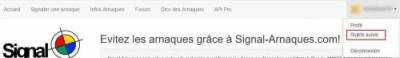 If you click on followed topics, you will see all the reports you have subscribed to in a table. You will then be able to see how many new comments have been made since you last read the alert. Clicking on the alert will take you directly to it. If you want to delete a subscription on a specific report, just click on “Do not follow anymore”: it will be instantly deleted from the list and you will not receive any more mail about it.
If you click on followed topics, you will see all the reports you have subscribed to in a table. You will then be able to see how many new comments have been made since you last read the alert. Clicking on the alert will take you directly to it. If you want to delete a subscription on a specific report, just click on “Do not follow anymore”: it will be instantly deleted from the list and you will not receive any more mail about it.

The information email
You will receive an email when new comments are posted on the feeds you are following. In order to be as little intrusive as possible in your daily life, we have decided to send you at most only one per day! For this last reason, if new comments are posted after your visit, the information will only arrive the next day. What does this email contain?
- The information that new reports have arrived.
- A link to the list of monitored reports (previous paragraph)
- A global unsubscribe link
Indeed, if you don't want to receive any more notification emails, you just have to click on this last link to unsubscribe from all the alerts you were following! For your convenience, this link works even if you are not logged in 🙂 There, I think I have given you the basics of how this new Scamwatcher feature works… It should allow a large number of Internet users to get quality advice…
What's next?
You probably suspect that we will not stop there! We are going to continue the evolution of the site to bring you more and more services. Without completely revealing our final goal, here are the main features that should be implemented in the coming months:
- Administration of your reports (modifications, deletions…)
- Management of your comments (modifications, deletions…)